
Meet Git Tower – the comprehensive Git client that streamlines version control. With an intuitive interface, powerful features, and seamless integrations, Git Tower simplifies your coding journey, whether you’re a seasoned pro or a new developer. This overview highlights Git Tower’s key attributes that make it a top choice for individuals, teams, and enterprises.
INTRODUCTION
In today's rapidly evolving tech world, having the right tools for software development is crucial. This detailed review takes a close look at Tower, a top-notch Git management solution. Throughout this review, we'll explore its features, pricing, alternatives, and more, so you can decide if Tower is the right fit for your coding journey.
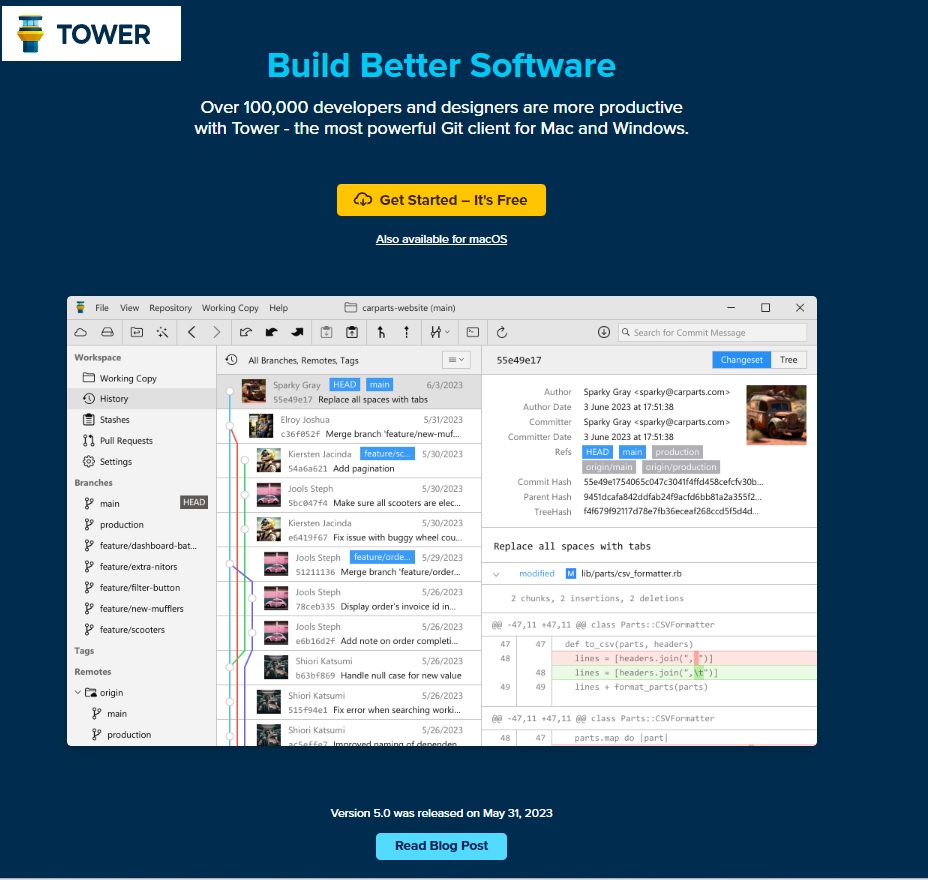
ABOUT
Tower, the brainchild of countless developers and designers, aims to simplify the intricate world of Git. Boasting an intuitive interface, Tower is designed to empower developers by rendering complex Git operations seamless and accessible. With versions tailored for both Mac and Windows, Tower caters to a broad spectrum of users. Its enduring popularity is underscored by its recognition as the go-to Git client for over 100,000 professionals worldwide.
FEATURES
Tower presents a powerful solution for developers seeking to streamline their Git workflows. With a user-friendly interface and a comprehensive set of features, Tower makes advanced Git operations accessible to both beginners and experienced professionals. From intuitive visualizations to seamless integration with popular Git hosting services, Tower offers a versatile toolkit that enhances version control processes. In this overview, we'll delve into the key features that set Tower apart and empower users to manage their codebase with confidence and efficiency.
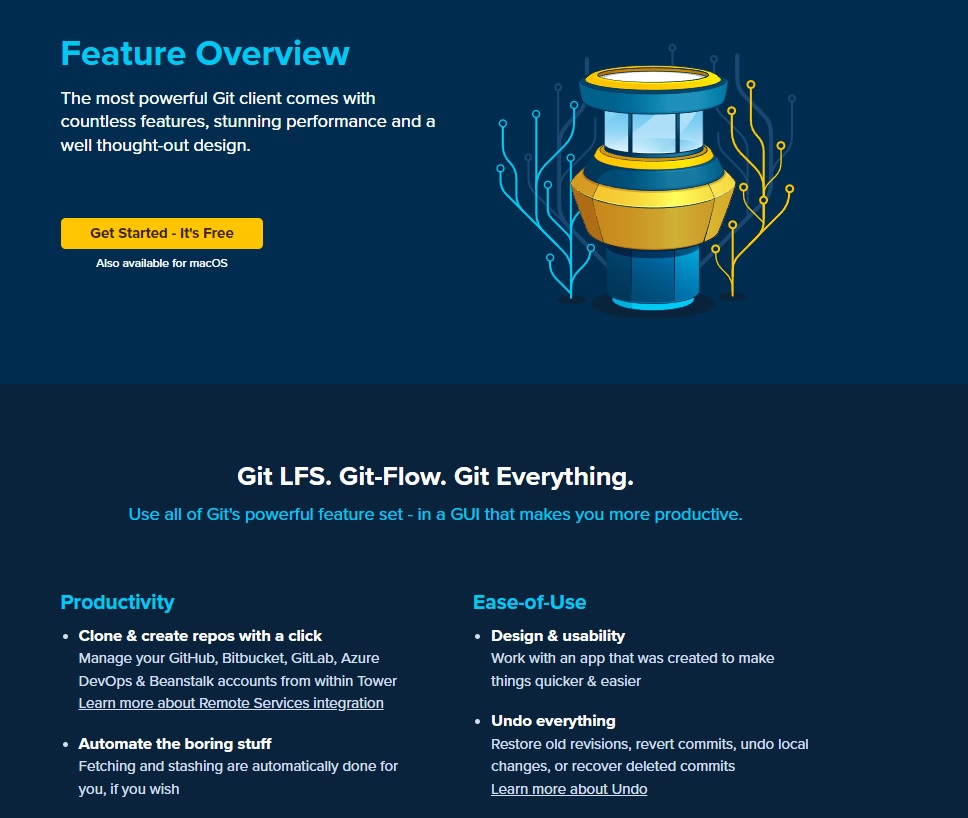
1. User-Friendly Interface
Tower simplifies advanced Git actions with an intuitive interface, suitable for developers of all levels.
3. Clear Visualizations
Tower's visual interface clarifies complex Git scenarios, enhancing understanding.
5. Integrated Diff Viewer
Review staged and unstaged changes seamlessly with Tower's integrated diff viewer.
7. Remote Services Integration:
Manage pull requests on GitHub, Bitbucket, GitLab, and Azure DevOps within Tower.
10. Effortless Conflict Resolution:
Navigate merge conflicts effortlessly with Tower's conflict wizard.
12. Comprehensive Documentation and Support:
Learn, troubleshoot, and excel with Tower's guide, documentation, and customer support.
14. Adaptable Stash Management:
Save and reapply working states using Tower's stash management.
16. File History, Blame, and Commit Details:
Explore file history, blame views, and commit details seamlessly.
2. Efficient Quick Actions:
Execute recurring tasks rapidly using Tower's command palette, optimizing your workflow.
4. Confident Undo Abilities
Easily revert commits, restore revisions, and undo changes without hesitation.
6. Streamlined Interactive Rebase
Restructure commit history effortlessly through Tower's drag-and-drop rebase.
8. Git LFS and Git-Flow Support:
Utilize Git's full power with built-in Git LFS and Git-Flow compatibility.
9. Automatic Background Updates:
Stay current with automatic background fetching of remote changes.
11. Flexible User Profiles:
Switch between different committer identities with ease.
13. Multi-Project Management:
Handle multiple projects side by side for efficient navigation.
15. Effective Submodule Handling:
Manage submodules with clarity and organization.
17. Effortless Branching, Tagging, and Remotes:
Create, modify, and work with branches, tags, and remotes intuitively.
PRICING
Tower's pricing structure caters to a diverse audience. Starting with the Basic plan, suitable for individuals, the Pro plan extends to professionals and small teams, offering enhanced capabilities and on-premises code hosting. Enterprises seeking advanced team management can opt for the tailored Enterprise plan, complete with priority support and advanced deployment options. Tower's 30-day free trial across all plans allows users to explore its capabilities before committing.
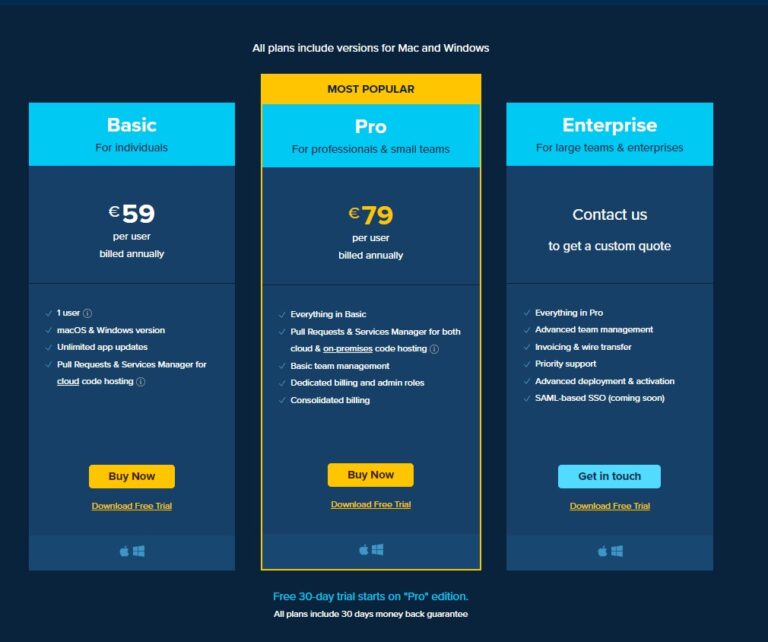
Basic Plan - Tailored for Individuals:
Price: €59 per user (annually)
Features: Ideal for individuals, offering unlimited app updates and cloud code hosting.
User Limit: 1 user
Compatibility: Available for both macOS and Windows
Additional Benefits: Try it risk-free with a Free Trial
Pro Plan - Designed for Professionals and Small Teams:
Price: €79 per user (annually)
Features: Elevate your workflow with everything in the Basic Plan, plus on-premises code hosting and basic team management.
User Limit: Suitable for professionals and small teams
Compatibility: Available for both macOS and Windows
Additional Benefits: Enjoy a Free Trial and consolidated billing
Enterprise Plan - Tailor-Made for Large Teams and Enterprises:
Pricing: Custom quote available upon request
Features: Unlock advanced team management, priority support, invoicing, and more, building on the Pro Plan.
User Limit: Ideal for large teams and enterprises
Compatibility: Available for both macOS and Windows
Additional Benefits: Free Trial available, with advanced deployment options and SAML-based SSO coming soon
30-Day Money-Back Guarantee:
Experience the selected plan risk-free with Tower's 30-day money-back guarantee.
ALTERNATIVE
While Tower excels in many aspects, it's prudent to consider alternatives such as SourceTree, GitHub Desktop, and GitKraken. Comparing features, usability, and compatibility with your workflow can aid in making an informed choice.
PROS & CONS
Intuitive Interface
Tower provides an intuitive graphical user interface that simplifies complex Git operations.
Visualizations
Clear visualizations help users understand complex scenarios and version control processes.
Quick Actions
Quick Actions allow fast recurring tasks, like branch switching and file history, via the command palette.
Support for Diff & Merge Tools
Built-in diff viewer and compatibility with external tools like Beyond Compare enhance flexibility.
Learning Curve
Although user-friendly, Git newcomers might need time to fully grasp certain advanced functionalities.
Advanced Features Made Easy
Tower makes advanced Git features accessible, including interactive rebase and single-line staging.
Integrated Pull Requests
Pull request management directly within Tower streamlines collaboration with GitHub, GitLab, and more.
Support for Git Hosting Services
Seamless integration with popular code hosting services like GitHub, Bitbucket, and GitLab.
Compatibility with Command Line
Tower harmoniously combines GUI and command line Git usage.
Enterprise Features
Advanced features tailored for large teams are available in higher-priced plans.
RELIABLE?
Tower's reputation for being the tool of choice for professionals worldwide is grounded in its dependable performance. Its ability to seamlessly integrate with various Git hosting services, coupled with its continuous updates, underscores its reliability.
VERDICT
In a domain where efficiency and precision are paramount, Tower emerges as a commanding Git client. It transforms intricate Git operations into accessible actions, allowing users to navigate version control with ease. Its well-thought-out design, feature-rich interface, and integrations contribute to its standing as a leading Git client.
CONCLUSION
The world of software development demands precision, collaboration, and seamless version control. Tower rises to this challenge, offering a harmonious blend of power, usability, and efficiency. By simplifying advanced Git operations, Tower accelerates development, freeing professionals to focus on crafting exceptional software. Whether you're a solo developer, part of a team, or leading an enterprise, Tower's prowess makes it a compelling asset in the toolkit of any modern coder.

